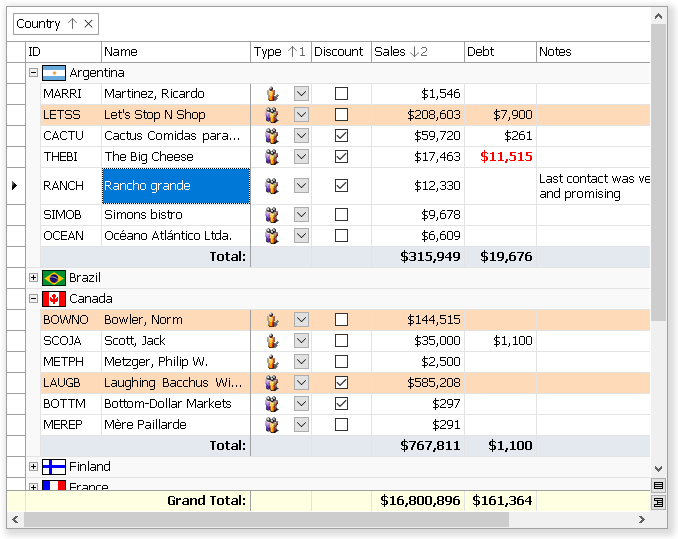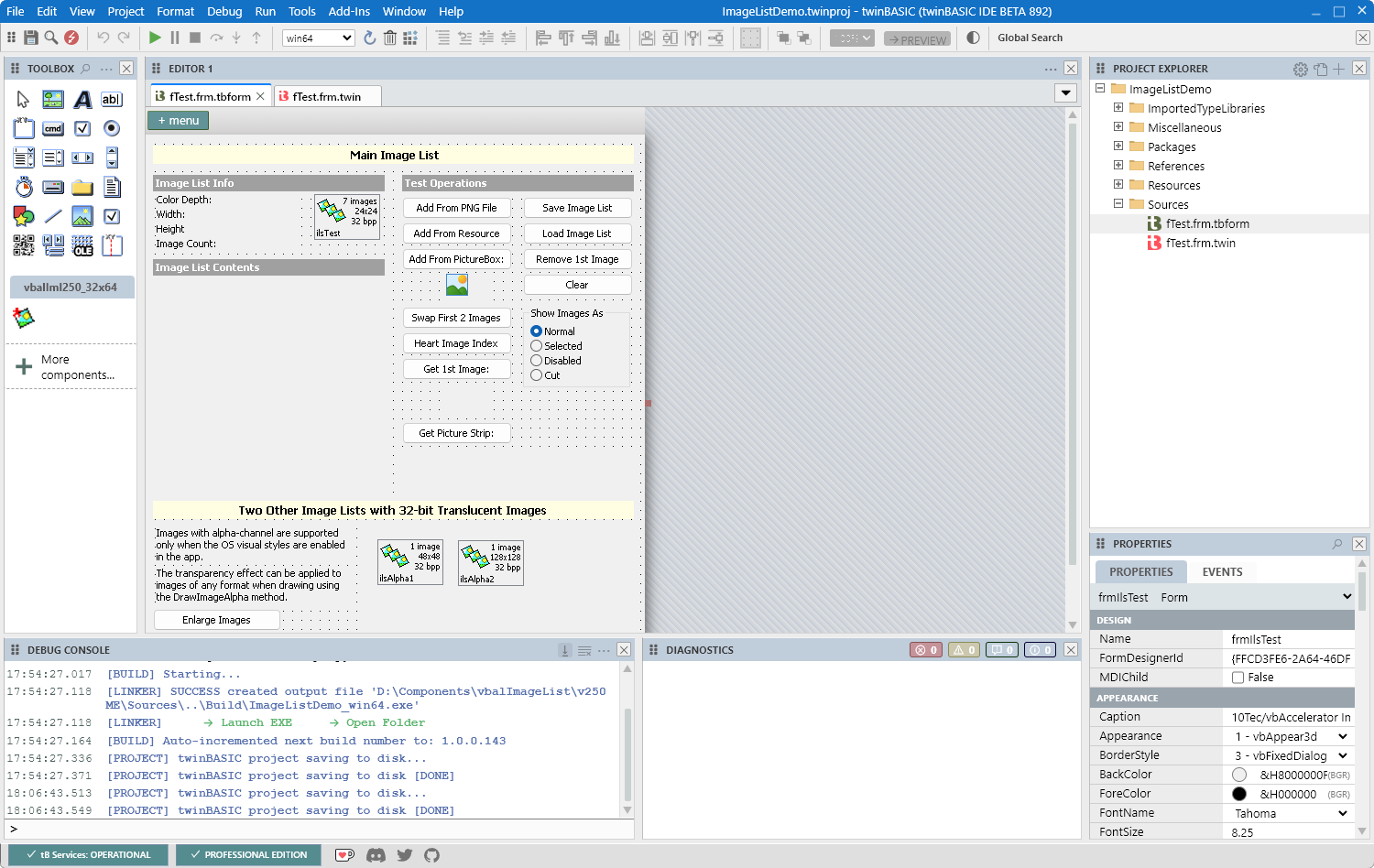ActiveX and WinForms .NET Controls and Tools for C#, VB, VBA, VSTO
iGrid: ActiveX and WinForms Grid Control
iGrid is our flagship grid control for the ActiveX and WinForms .NET platforms:
- Powerful and super-fast replacement for the ActiveX/.NET DataGrid and DataGridView grid controls shipped with the classic Visual Basic (VB6) and Windows Forms .NET.
- Editable replacement for ListView and VB6 MSFlexGrid, with better functionality and optimized flicker-free drawing.
- iGrid ActiveX works perfectly in Microsoft Word and Excel as a VBA grid control on UserForms. It is also a versatile Microsoft Access grid control.
- iGrid.NET is an advanced DataGridView alternative for VB.NET/C#.
- The object model is very simple so you can start to use it in minutes.
- This component is the ideal choice if you need an unbound grid control for ActiveX/.NET development.
Latest News
HKCU and HKLM registration for Modern Editions of 10Tec ActiveX controls
2025-Dec-17
New builds of the latest modern editions of our two ActiveX controls—iGrid and ImageList—are now available. Two sets of OCX files are now provided for each control. The first set is used for registration for the current Windows user and does not require administrator rights (registration in the HKCU registry hive). The second set is used for registration for all Windows users and requires administrator rights (registration in the HKLM registry hive).
These new builds for the free 10Tec ImageList ActiveX are already included in the updated control pack:
64-bit 10Tec ImageList ActiveX available
2025-Nov-18
Great news for all developers using iGrid ActiveX: the true 64-bit 10Tec ImageList ActiveX is now available! Now you can create applications that display images in our ActiveX grid in 64-bit Microsoft Office and other 64-bit ActiveX/COM development environments, such as twinBASIC:
This new version of the product is called Modern Edition. It can be used to create user applications for both 32-bit and 64-bit CPU architectures.
The design-time interface of ImageList, accessible in the ActiveX control's property pages, has been improved. It now supports OS visual styles and high-resolution screens.
The existing version of the product, now called Classic Edition, has also been updated. It fixes bugs that have been found in the product recently.
The creation of the Modern Edition of 10Tec ImageList ActiveX was made possible by the further evolution of twinBASIC. For the development of Modern Edition, we transformed the VB6 source code of Classic Edition into a twinBASIC project and adapted it for compatibility with 64-bit architecture.
For more information about the new Modern Edition of 10Tec ImageList control, please refer to the updated product section and the What's New document for this edition:
iGrid ActiveX and its demo updated
2025-Nov-18
iGrid ActiveX has been updated. The latest builds of the Modern and Classic Editions fix a critical bug when copying the contents of group rows. An issue with displaying disabled Modern iGrids in Microsoft Access has also been fixed.
The demo for iGrid ActiveX has been updated as well. The new demo includes samples demonstrating how to use the Modern Edition of 10Tec ImageList ActiveX in both 32-bit and 64-bit Microsoft Access/Word/Excel.
Major update of iGrid.NET: v12 with built-in group summaries
2025-Aug-01
We are pleased to announce a significant update to our WinForms grid control. Meet iGrid.NET 12.0, which took a whole year to design, develop, and test. This major update introduces a lot of new features and enhancements. The most notable new feature is built-in group summaries of two types: in-column group summaries and group title summaries. They are demonstrated in a new dedicated example included in the demo:
Among other improvements, you will find:
- Customizable item count in group titles.
- Optimized support for LINQ extension methods in iGrid collections.
- Twice as fast for-each loops on iGrid collections.
- Universal infrastructure for resetting properties of iGrid and other core components.
- Enhanced automatic column width and row height adjustment with smart handling of merged cells.
As always, you can find a detailed description of all changes in the accompanying What's New document. For iGrid.NET 12.0, this file is 22 pages long!
The product documentation has also been significantly improved and includes both descriptions of all major new features and improved topics for features from previous versions. Read the documentation for iGrid.NET 12.0 and see the updated demo, which demonstrates the new features in action, to learn more about the capabilities of the latest version:
Service update for iGrid ActiveX, Classic and Modern Editions (build 72)
2025-Aug-01
This update improves the speed of scrolling and column resizing in both editions of iGrid. An issue with the arguments of the ColHeaderEndDrag event was also fixed in both editions. Several important issues of the Modern Edition in Microsoft Access have been fixed in this update too.
Service update for iGrid ActiveX, Classic and Modern Editions (build 58)
2025-Feb-06
Meet a new update for our iGrid ActiveX control. It fixes bugs that mainly relate to keyboard operations and combo box cells. The fixes are made in both Classic Edition and Modern Edition of the control for 32/64 bits.
Many of these improvements are built on new features in recent updates to twinBASIC, the new development environment we use to compile the Modern Edition of iGrid. Notably, the introduction of the PreKeyDown and PreKeyUp events has streamlined iGrid's internal architecture, enhancing its robustness and independence from the hosting platform.
As always, all changes to iGrid control are listed in the What's New document. We also highly recommend to familiarize yourself with the new features twinBASIC provides compared to classic VB6 and VBA. This power is already being used in iGrid and may eventually come in handy for your application development as well.
iGrid.NET 11.2 Update 2 (v11.2.10)
2025-Feb-05
The second update for the WinForms grid control includes enhancements aimed at improving resource usage. This update also addresses bugs identified since the previous update.
The product documentation has been amended. Enhanced documentation pages include the description of the column auto width features of iGrid.NET, detailing the ability to automatically adjust column widths to fit cells in normal columns and row text cells.
For more information, refer to the comprehensive What's New document. And don't forget that the documentation for iGrid.NET is available as standalone downloads - the manual as a PDF document and the full help file in the MSHC format available for viewing in our portable Help Viewer tool:
10Tec and AlterNET Software join forces
2025-Jan-20
10Tec is excited to announce the successful completion of its merger with AlterNET Software, an Australian company known for developing cutting-edge software components and tools. The partnership between 10Tec and AlterNET dates back several years, with 10Tec already incorporating AlterNET components into its products. For example, the AlterNET Code Editor is a key control used in the DocMounter utility for documenting .NET assemblies.
The merger process, which began in 2024, has now been finalized. Moving forward, both companies will leverage their combined experience to enhance existing products and create new ones.
The rights to 10Tec products are now owned by AlterNET, which is also responsible for selling them. 10Tec's current product line will continue to evolve as planned, maintaining the same high quality of implementation and support service.