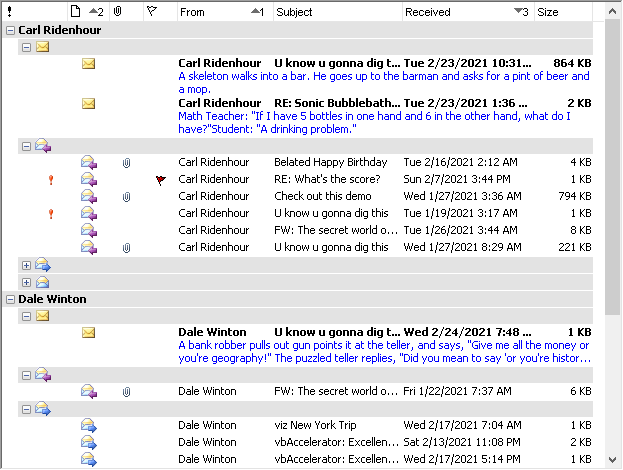10Tec iGrid Control Tour
This brief tour shortly describes iGrid from different standpoints. We will describe the ease with which you can setup iGrid and the incredible level of functionality that your end-users can get.
The iGrid control is a grid control similar to Microsoft FlexGrid control 6.0. It is also a good editable replacement for Microsoft ListView in report mode. It provides your users with an easy way of data browsing and editing. The most significant features of iGrid are the followings.
1. The highly optimized display code makes this grid draw faster than MSFlexGrid and other Visual Basic grids whilst at the same time allowing more sophisticated displays to be set up:
2. The main distinctive feature of iGrid is its ability to edit its cells using built-in cell editors. Today iGrid allows you to edit cells using textboxes, comboboxes and checkboxes. It also provides you with a lot of useful methods for fine tuning the editing process.
3. The simplicity of programming. This grid contains all the common properties and methods of standard grids. Also it provides you with many useful methods and properties which save you time in application development. For instance, you can save and restore the column layout (their order, column widths and visibility) through one line of code using the LayoutCol property.
4. iGrid supports "Outlook view". You can use this view to visually group data in the grid like the Outlook messages list, including grouping of messages and message preview:
5. Our grid supports virtual mode. In virtual mode, iGrid will request new rows whenever they need to be displayed. This allows you to add rows as they are required. This feature is useful to browse remote databases.